ATON CLT300 User's Guide Page 41
- Page / 68
- Table of contents
- TROUBLESHOOTING
- BOOKMARKS
Rated. / 5. Based on customer reviews


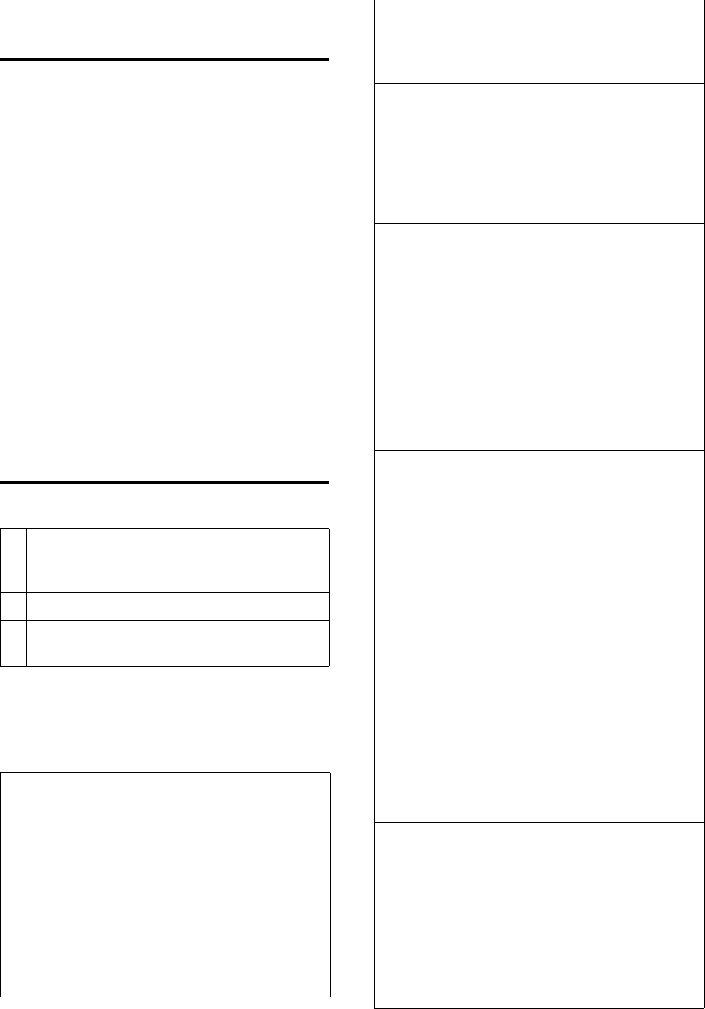
39
SMS (text messages)
Aton CLT300 - Gig S455 / swisscom-en / Internet / sms_BRD_neutral.fm / 23.04.2007
Activating/deactivating the
SMS function
When you switch off you cannot send or
receive any SMS with your phone.
The settings which you have made for
sending and receiving SMS (e.g. the call
numbers of the SMS centres) and the
entries in the incoming and draft message
lists are saved when you switch off your
phone.
v Open menu.
55O2L
Enter the digits.
Q
§OK§ Deactivate the SMS function.
Or:
1 §OK§ Activate SMS function (default
settings).
SMS troubleshooting
Errors when sending
Self-help with errors
The following table lists error situations
and possible causes and provides notes on
troubleshooting.
E0 Calling Line Identification permanently
withheld (CLIR) or Calling Line
Identification is not working.
FE Error occurred during SMS transfer.
FD Connection to SMS centre failed, see self-
help.
You cannot send messages.
1. The CLIP service (Calling Line Identification
Presentation) is not working.
¥ Have the service checked by your service
provider.
2. Text message transmission has been inter-
rupted (e.g. by a call).
¥ Re-send the text message.
3. Feature is not supported by network pro-
vider. .
4. No number or an invalid number is entered
for the SMS centre activated as the send
centre.
¥ Enter the number (page 37).
You receive a message whose text is incom-
plete.
1. Your phone memory is full.
¥ Delete old messages (page 35).
2. The provider has not yet sent the rest of the
message.
You have stopped receiving messages.
1. You have changed the ID of your mailbox.
¥ Tell your SMS contacts your new ID or
undo the change (page 37).
2. You have not activated your mailbox.
¥ Activate your mailbox (page 37).
3. Call diversion is activated with When: All Calls
or the call diversion All Calls is activated for
the network mailbox.
¥ Change your call diversion.
The message is played back.
1. The "display call number" service is not acti-
vated.
¥ Have your service provider enable this
service (there is a charge for this).
2. Mobile phone operator and network SMS
service provider have not agreed on a
cooperation.
¥ Obtain information from your network
SMS service provider.
3. Your terminal is recorded in the records of
your SMS provider as having no fixed net-
work SMS functionality, i.e. you are no
longer registered with the provider.
¥ Start the registration wizard for auto-
matic registration (see page 32).
– Register the terminal (again) for SMS
reception.
Messages are only received during the day.
1. The terminal is stored in your SMS provider's
database as having no fixed network SMS
functionality, i.e. you are no longer regis-
tered with the provider.
¥ Start the registration wizard for auto-
matic registration (see page 32).
¥ Register the terminal (again) for SMS
reception (see above).
- Aton CLT300 1
- User guide 1
- Handset at a glance 3
- Base station at a glance 4
- Contents 5
- Safety precautions 7
- Aton CLT300 – 8
- First Steps 8
- Inserting the batteries 9
- Headset socket 10
- ¢ Ð ¢ Date/Time 11
- ¤ Change multiple line input: 11
- Menu tree 12
- Making calls 15
- Operating the handset 16
- Returning to idle status 17
- Menu guidance 17
- Display keys 17
- Correcting incorrect entries 18
- Network services 19
- Functions during a call 20
- Functions after a call 20
- Activating/deactivating 20
- Using the directory and lists 21
- Using other functions 22
- Requirements: 22
- Please remember: 22
- ¢ s (Select entry; page 19) 23
- ¤ Save changes (page 56) 23
- ¢ í ¢ SIM Card Transfer 24
- ¢ Ð ¢ Handset ¢ Area Codes 24
- Last number redial list 25
- Opening lists with the 25
- All Calls 26
- ¢ í ¢ Call Charges 27
- Operating the answering 28
- Deleting announcements 29
- Selecting announcement mode 29
- Playing back messages 29
- Deleting messages 30
- ¢ Handset and/or Base 31
- ¢ Ð ¢ Voice Mail ¢ Set Key 1 32
- Number codes for operation: 33
- SMS (text messages) 34
- SMS status report 35
- Draft message list 35
- ¢ î ¢ (Mailbox, mailbox PIN) 36
- ¢ New SMS 36
- 1234567890 37
- 21.09.05 09:45 37
- Setting SMS centre 39
- SMS info services 40
- SMS to a PABX 40
- Activating/deactivating the 41
- SMS function 41
- SMS troubleshooting 41
- Using the network mailbox 42
- (Combox) 42
- Using several handsets 43
- ¢ Ð ¢ Handset ¢ Select Base 44
- ¢ Ð ¢ Base ¢ Add. Features 45
- ¢ Listening In 45
- ¢ í ¢ Room Monitor 46
- Handset settings 47
- Changing the screen picture 48
- ¢ Ð ¢ Audio Settings ¢ 49
- Activating/deactivating first 50
- Setting the alarm clock 50
- Base station settings 51
- ¢ Repeater Mode 52
- ¢ Ð ¢ Base ¢ Base Reset 52
- Connecting the base station 53
- Appendix 54
- Warranty/Maintenance/Repair/ 55
- Authorisation 55
- Repair/Maintenance 55
- Specifications 56
- Notes on the 57
- Example: multiple line input 58
- Writing and editing a text 58
- Order of directory entries 59
- Accessories 60
- Charger Top S329 / Aton CL102 61
- Handset Top S600 61
- Handset Aton CL303 61
- Charger Top S600 / Aton CL303 61
- Repeater V2 or Type RTX 62
 (29 pages)
(29 pages)







Comments to this Manuals